RAM Upgrade Guide: How Much Memory Do You Really Need for Gaming?
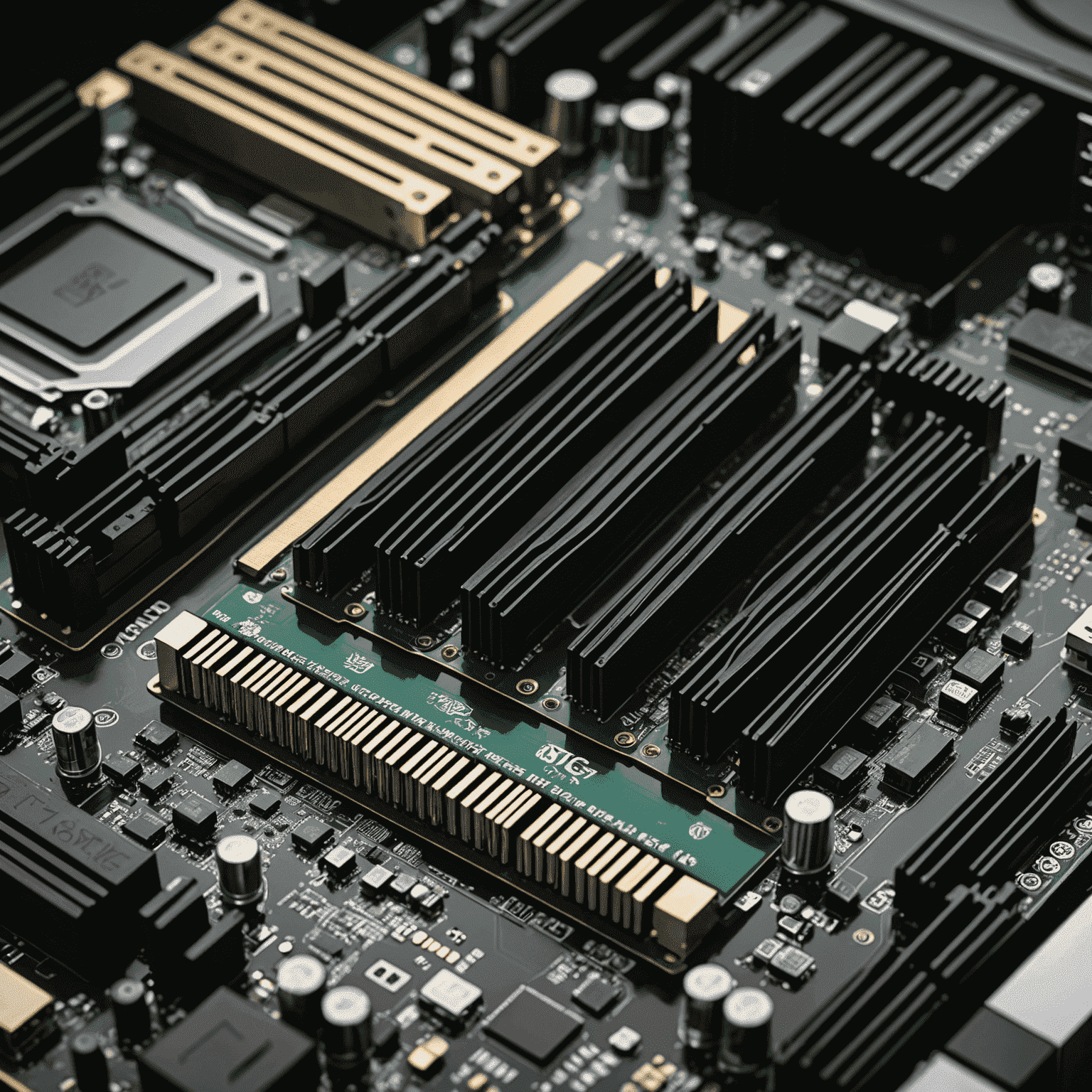
As a gamer, you know that every frame counts. But have you ever wondered if your RAM is holding you back? Let's dive into the world of memory and discover how much RAM you really need to elevate your gaming experience.
Understanding RAM in Gaming
Random Access Memory (RAM) is crucial for smooth gameplay. It acts as a temporary storage for data that your CPU needs to access quickly. The more RAM you have, the more data your system can handle at once, potentially leading to better performance in memory-intensive games.
RAM Requirements for Different Game Types
- Casual Games: 8GB is usually sufficient
- Modern AAA Titles: 16GB is recommended
- Open World and Simulation Games: 32GB can provide a noticeable improvement
- Streaming While Gaming: Consider 32GB or more
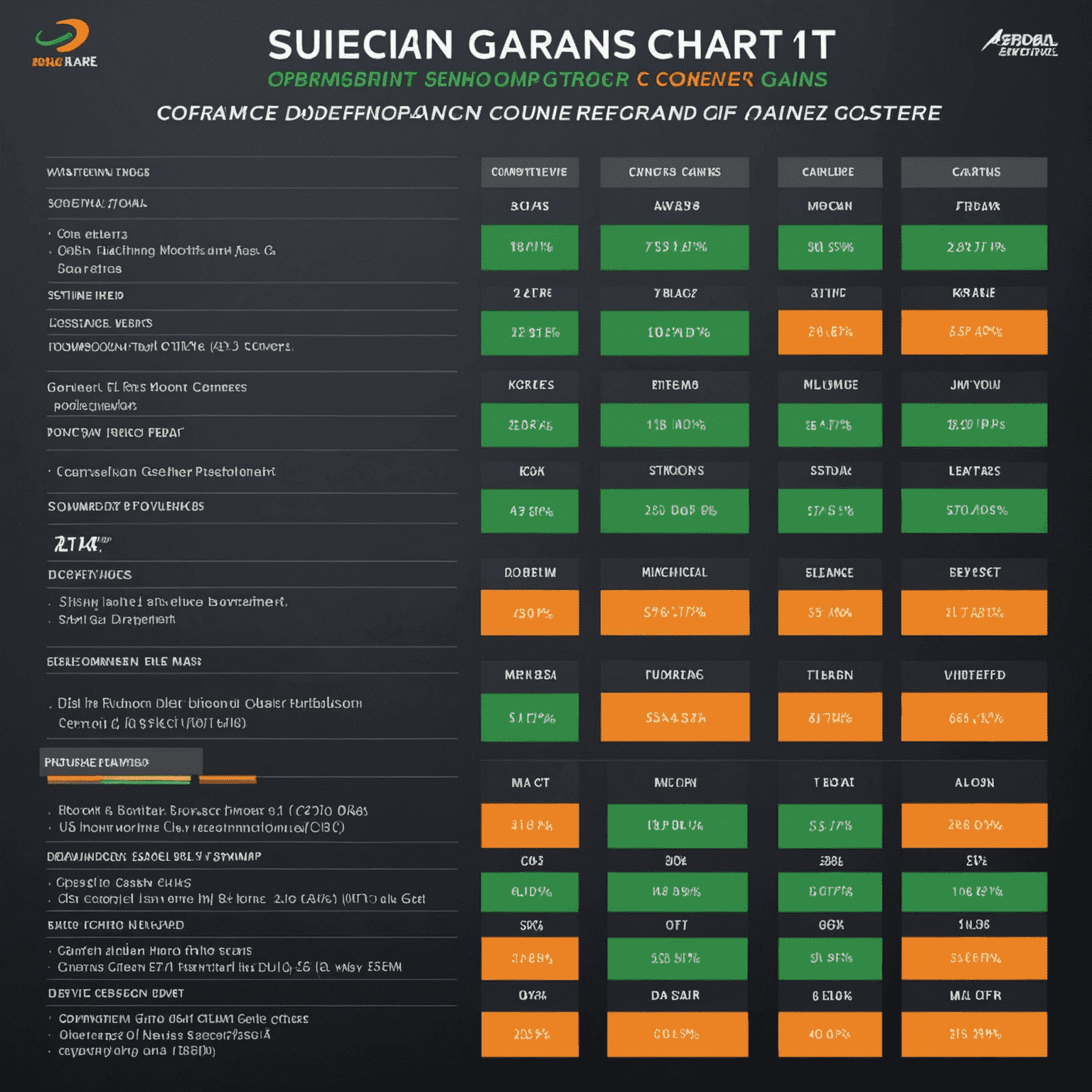
Factors to Consider When Upgrading
- Motherboard Compatibility: Check your motherboard's maximum supported RAM
- RAM Speed: Higher frequencies can boost performance, especially with AMD Ryzen CPUs
- Dual Channel vs. Single Channel: Dual channel configurations often provide better performance
- Future-Proofing: Consider going beyond current requirements to accommodate future games
How to Choose the Right RAM
When selecting RAM for your gaming rig, consider these factors:
- Capacity: Start with at least 16GB for modern gaming
- Speed: Look for DDR4-3200 or higher for optimal performance
- Latency: Lower CAS latency can improve responsiveness
- Brand Reliability: Stick to reputable brands known for quality gaming components
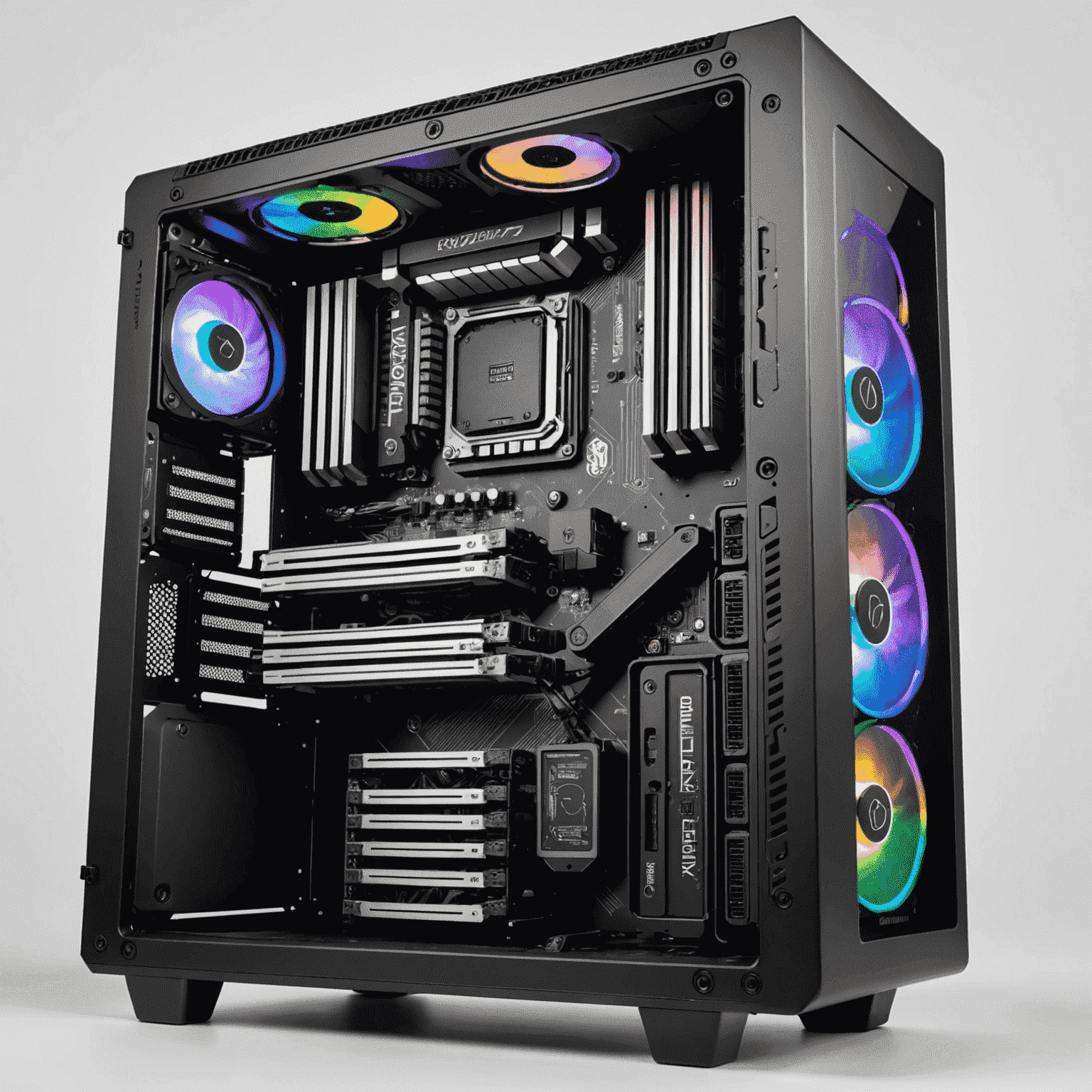
Installation Tips
Once you've chosen your new RAM:
- Ensure your PC is powered off and unplugged
- Ground yourself to prevent static discharge
- Locate your RAM slots and align the new modules correctly
- Apply even pressure until the RAM clicks into place
- Boot up and verify the new RAM is recognized in your BIOS
Conclusion
Upgrading your RAM can be a game-changer for your gaming experience. While 16GB is a solid baseline for most gamers, those looking to future-proof their rigs or run memory-intensive titles might want to consider 32GB or more. Remember, the key is to balance your system's components for optimal performance across your entire gaming setup.
Ready to take your gaming to the next level? Assess your current setup, consider your gaming habits, and make an informed decision on your RAM upgrade. Your future self (and your kill/death ratio) will thank you!